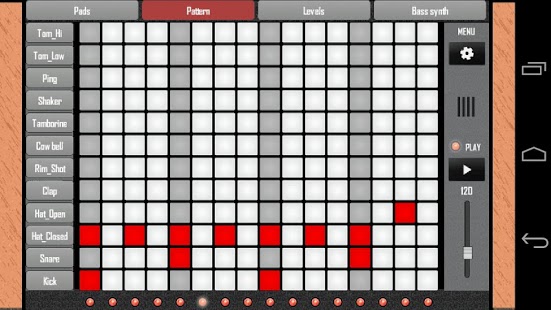Beat Maker 1.9
Free Version
Publisher Description
Easily create drum beats on your mobile or tablet! This app includes a sequencer, pads, level controls and even a bass synthesizer!
The sequencer includes volume controls and adjustable bpm (tempo). You can also adjust the pitch and the pan of each individual note!
Features:
* Volume / pitch / pan control
* Sequencer
* Drum pads with pitch wheel
* Load & Save functions
* 7 drumkits:
- Linndrum
- RZ-1
- DMX
- CR78
- Rhythm-Ace
- TR 808
- Real drums
* Use custom sample from phone
* Preview note option
* Bass synthesizer (beta version)
This app has been succesfully tested on the following devices: Samsung Galaxy Plus, HTC One-X, HTC Desire-S, Google Nexus 7. I do recommend a minimum screen resolultion of 800x480.
If you like this app, or are looking for more advanced features, then check out the new Beat Maker: http://tinyurl.com/oa6dj6z
Finally, you might see one or more advertisements when using this app. This makes it possible for independent developers to keep buying coffee.
Do you have any suggestions? Are you missing a drum kit? Please send me an e-mail :)
Enjoy!
About Beat Maker
Beat Maker is a free app for Android published in the Audio File Players list of apps, part of Audio & Multimedia.
The company that develops Beat Maker is Rebi. The latest version released by its developer is 1.9.
To install Beat Maker on your Android device, just click the green Continue To App button above to start the installation process. The app is listed on our website since 2014-05-09 and was downloaded 18 times. We have already checked if the download link is safe, however for your own protection we recommend that you scan the downloaded app with your antivirus. Your antivirus may detect the Beat Maker as malware as malware if the download link to com.rene.beatmaker is broken.
How to install Beat Maker on your Android device:
- Click on the Continue To App button on our website. This will redirect you to Google Play.
- Once the Beat Maker is shown in the Google Play listing of your Android device, you can start its download and installation. Tap on the Install button located below the search bar and to the right of the app icon.
- A pop-up window with the permissions required by Beat Maker will be shown. Click on Accept to continue the process.
- Beat Maker will be downloaded onto your device, displaying a progress. Once the download completes, the installation will start and you'll get a notification after the installation is finished.